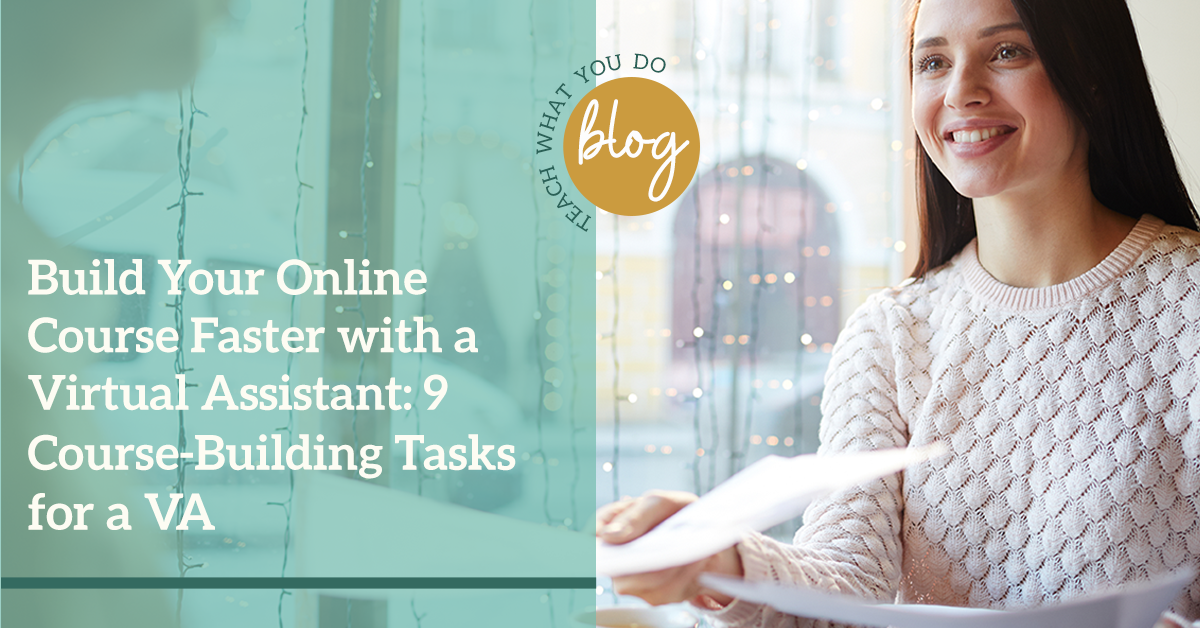
When you're doing the work of making a profitable online course, you're not only creating lessons: you're also setting up lead magnets, adding captions to videos, designing slides, writing emails, and much much more.
That's why as soon as you can afford the support of a virtual assistant (VA), you should consider bringing one on. It’s an investment that buys you the time to do more of the work that grows your business: developing ideas and content for your teaching.
If you're new to course building, you might not know exactly what a VA can best do to free up your time. Here are nine things your VA can do.
1. Your VA can create variations of your nurture content.
A key part of your marketing efforts is the publishing of original content every week to nurture your audience. Just one piece of content can be reshaped and republished in multiple ways on multiple platforms.
Your zone of genius is creating the first piece of content. Your virtual assistant can then help you make the different versions, taking a transcript from your video and reshaping into a blog post, creating imagery for sharing the content on multiple social platforms, excerpting bits from long-form content that are perfect for a short social share. Your VA can also set up the weekly emails that send out this nurture content.
Figure out what you’re going to create and develop a process for batching up the re-purposed versions that has your VA taking care of many details.
2. Your VA can plan and schedule social media content.
Once you’ve chosen your key social media platforms for getting word out about your ideas and offers, work with your VA to develop a schedule of posting. You should definitely incorporate posting that is done by you, but it can be complemented by scheduled posts.
A savvy VA will set up both automated posting and a reminder system for the manual posting.
3. Your VA can draft (and polish) your teaching slides.
A first preparatory step for creating your course is to develop a slide deck template that has basic teaching slides and that uses your branding colors, fonts, and imagery. You (with your VA) can use one of the 5 templates in the Teach What You Do Graphics bundle to create your template.
Once the template is created, your VA can take the written notes for a lesson and draft a slide deck for it. You’ll develop a system of working together on this. You might indicate where a “big idea” slide should be used and where a “bulleted points” slide is preferred. Your VA can also find and create imagery or diagrams to illustrate your slides.
4. Your VA can design and create course worksheets and handouts.
Worksheets and handouts to accompany your lessons often go beyond basic text. They might incorporate tables, fill-in items, diagrams and even images. Your job is to define the content. Let your VA’s job to be making it look great and offer fill-in functionality.
5. Your VA can set up lesson content inside your classroom.
Your lesson content will be pdf, audio, and video files. Your classroom will have a standard way for you to get those files onto the platform and linked up for your students.
Plan out the module and lesson flow for your classes, and make a list of all the module and lesson names. Then name and organize your corresponding files to identify that flow (i.e., include module # and lesson # in the file names). Store them in a Dropbox folder and sync files with your VA.
Now your VA can go into your classroom and set up all of the modules and lessons and upload and/or link your files within them.
6. Your VA can set up and schedule emails to your students.
You’ll create a series of emails to go out to students upon registration. These emails will get them situated initially and then guide them through subsequent work. Once you’ve composed those emails, your VA can format them and set them up to deliver on schedule within your email tool.
If you run regular live coaching sessions for your students, your VA can set up the emails to remind your students and get them the link to attend.
7. Your VA can monitor your online communities
If you’re including an online community within your course, you’ll definitely want to be in there yourself answering questions and getting to know your students. And then there will be days when you cannot visit the group–but you don’t want to miss important messages or make your students feel no one is paying attention.
To solve this, work with your VA to develop a process and schedule for monitoring and serving the community together. You can develop a library of standard answers your VA can take care of as well as a process for notifying you of those questions that YOU need to take care of.
8. Your VA can coordinate guest expert appearances, content contributors, and podcast guests.
If you’re bringing in guests to teach to your students, there are several moving pieces to take care of. Additionally, several emails often need to be exchanged to get things set. When you create a process and bring your VA in on this process it can be a great time saver.
Your VA will be confirming times, getting bio and headshot (and formatting them), conveying the live-session process and sharing a link to attend, confirming before going live, getting a release form signed and filed, setting up emails to your students for the event.
Can you see how your VA can create a process for this and handle all the details?
9. Your VA can collect testimonials.
While there will be times you need to ask for testimonials explicitly from your students, there will also be situations in which some students are sharing their wins in the community unasked. You can also incorporate a testimonial request into your course evaluation.
Task your VA with collecting these stories, asking for permission for their use, and keeping an eye out in the community for stories to be developed.
When you get support you can leverage your zone of genius
Again: putting your expertise into free and paid content is the work that will attract new prospects and serve current students well. Make sure you've got the time you need to do this crucial work by getting the support of a virtual assistant. The tasks above give you a guide to the first things you can hand off.
CLICK HERE to download a detailed guid to these 9 first tasks for your virtual assistant.
